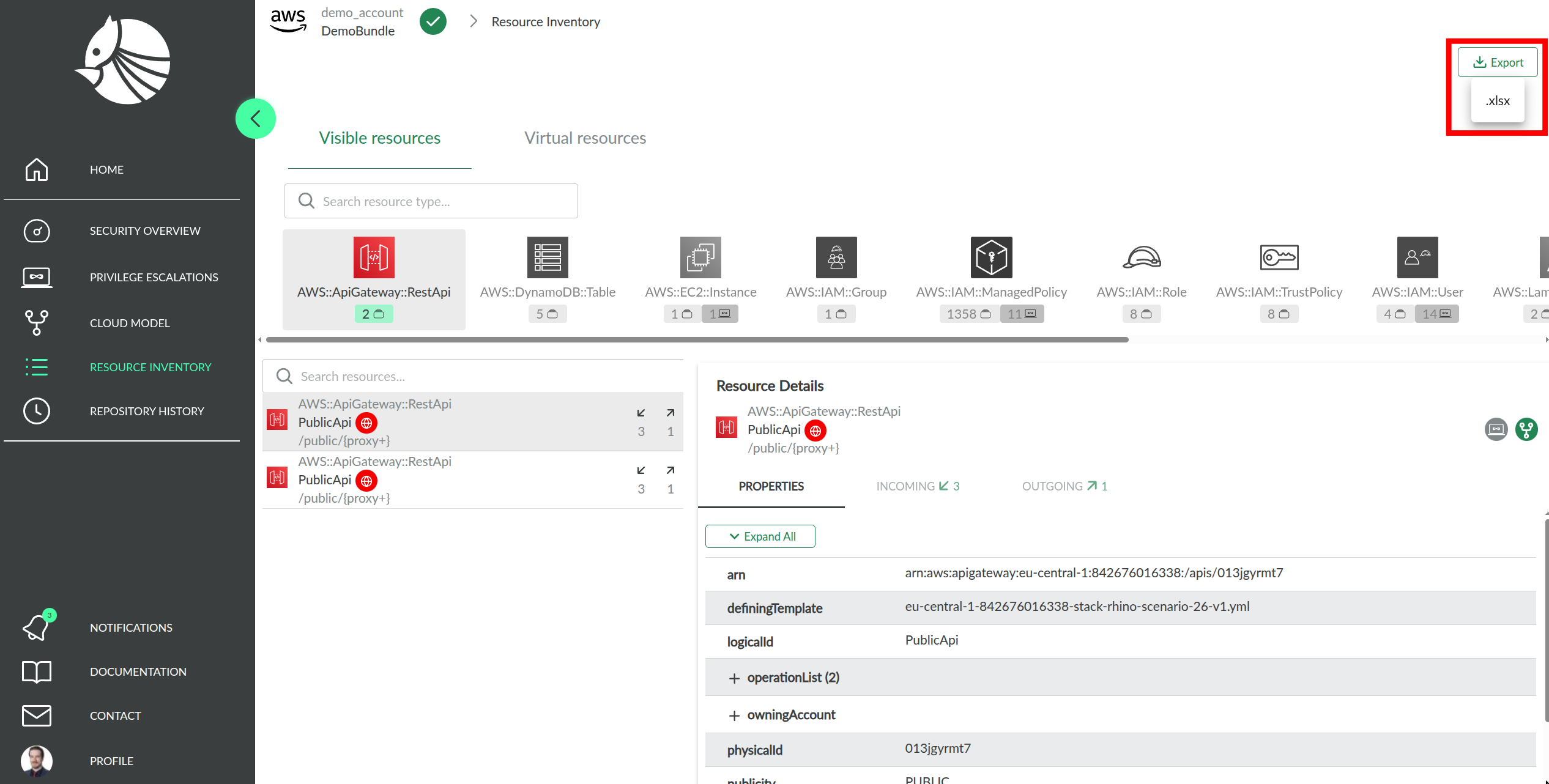Export Report
CodeShield allows you to export reports, findings, and resources for easier analysis. Below is an overview of the export features available:
Exporting Reports
1. Consolidated Report – All Scans
To create a report for all findings from every scan:
- Navigate to the Home Screen.
- Click the More Actions button.
- Select
Create Report for all Scans.
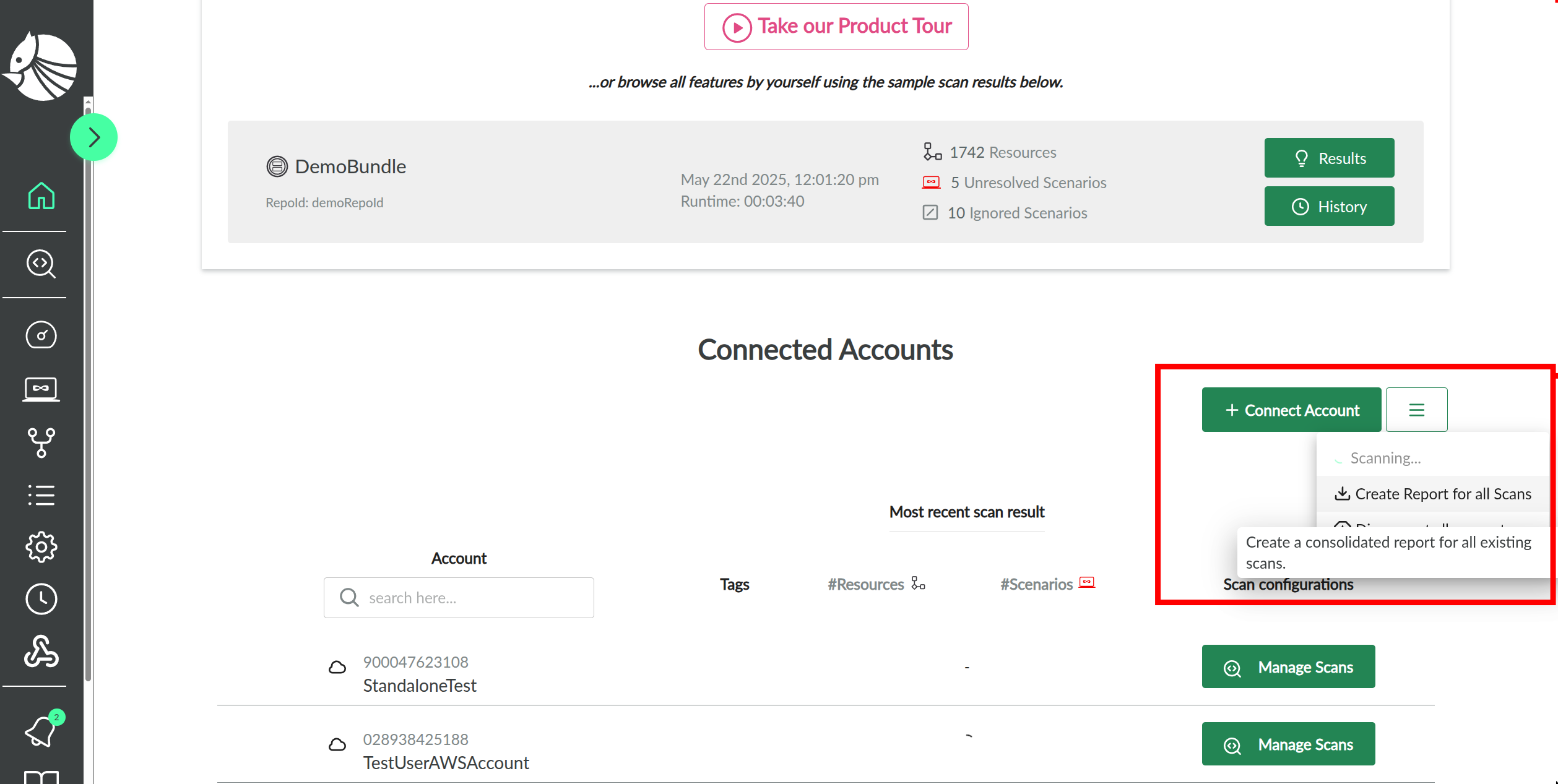
2. Findings for a Specific Scan
To export findings for a single scan:
- Open the PRIVILEGE ESCALATIONS view for your desired scan.
- Click the Export button in the top-right corner.
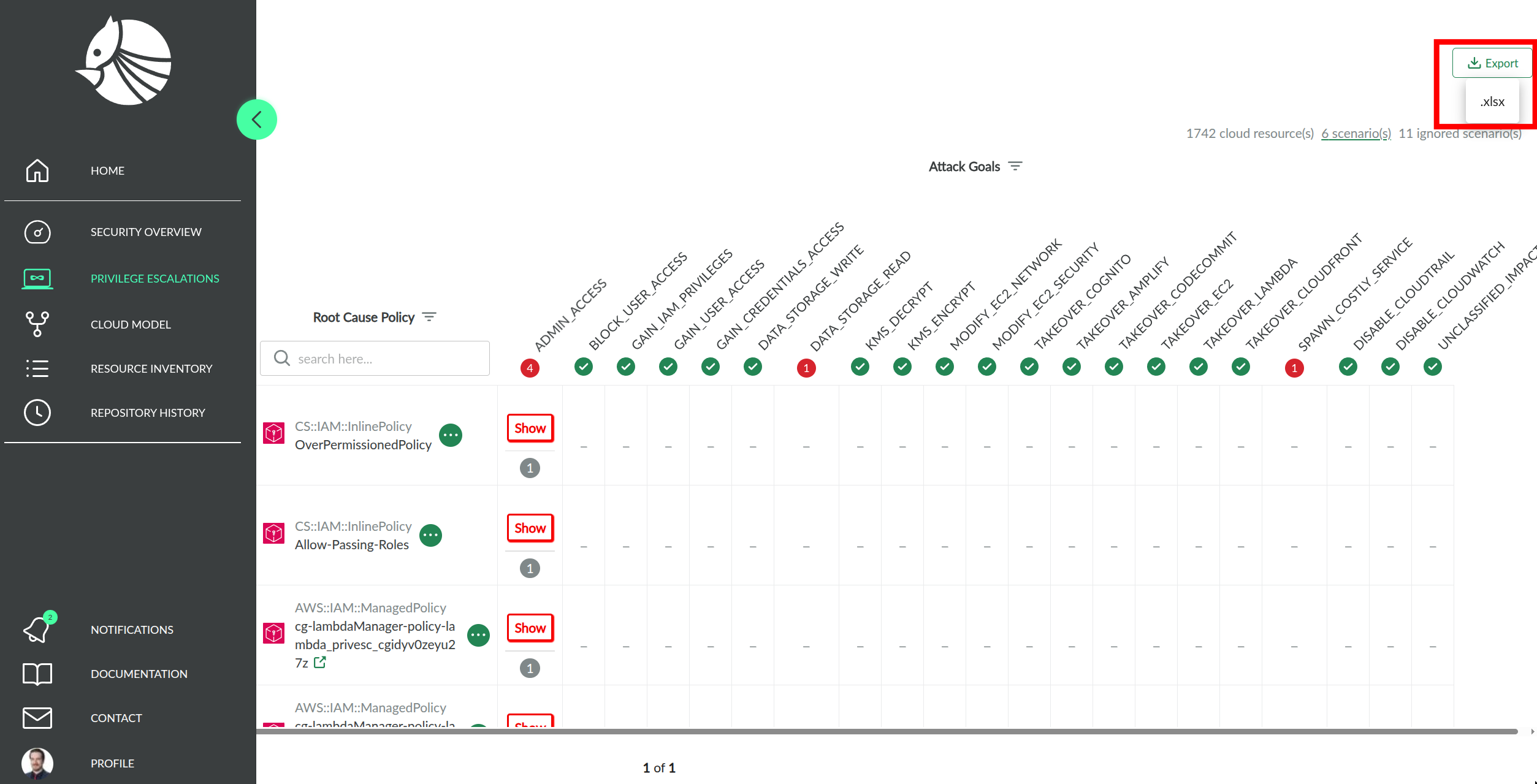
3. Cloud Model Export
To export an Excel sheet showing all cloud resources, access details about their connectivity, access, and network configurations:
- Go to the RESOURCE INVENTORY view of the scan.
- Click the Export button in the top-right corner.