Scan the Whole Account
Scan the whole account
-
Click
Scan the whole accounton the top of the connected account tab. This will scan the whole connected account, including all resources from all regions.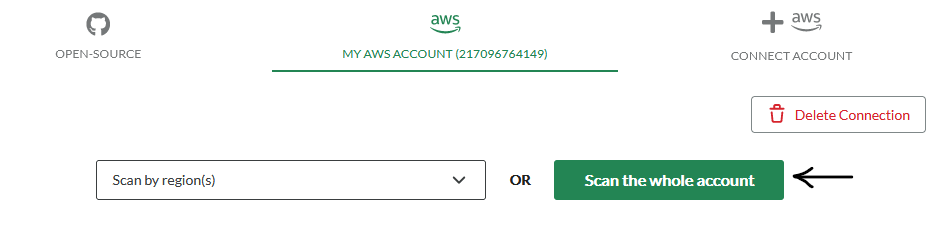
-
Wait for the results to be ready. The scan time takes about 30 minutes or more. The scan time largely depends on the size of the account and the permission setup. You'll be notified via mail once the scan is ready.
-
Inspect the results.